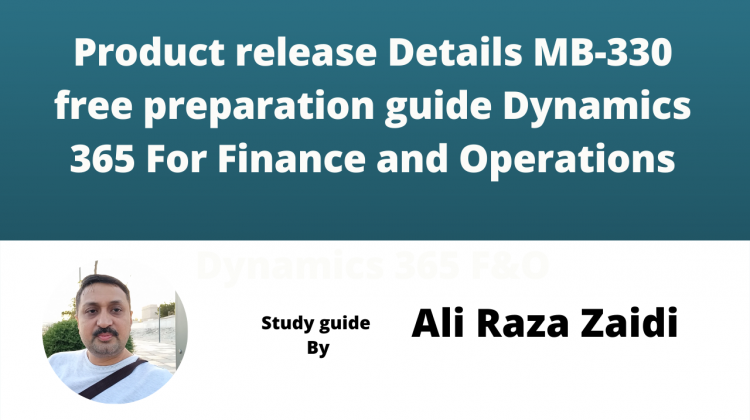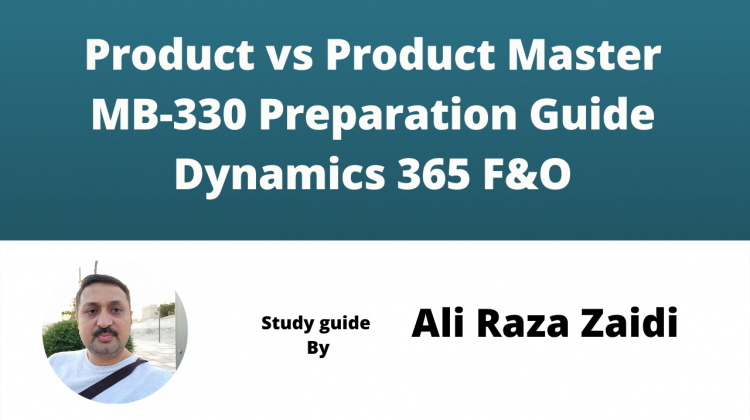In this post, we are going to verify vendor invoice is settle / paid or not.
For this you have to go Accounts payable module on following module.
For this we have to Vendor list page by this path
Account payable ⇒ common ⇒ Vendor ⇒ All Vendor.

Click on it and following forum is opened

Select vendor on which invoice you want to see.
Click on top menu, Vendor > Transactions > Transactions

Following form opens

Now you select any invoiced line and click on top View settlement

Following form will open with detail.

If you see the transaction form, you found two things
Balance and amount
The amount is amount of vendor invoice. If it is positive mean, mean, organization need to pay it. In the case of negative it mean, it is credit memo, Vendor owes the our organizational amount.
Balance is the amount the amount has not paid yet, If it is -negative, means, amount need to pay.
In the case of positive amount it means, it is created towards vendor, it is credit memo.