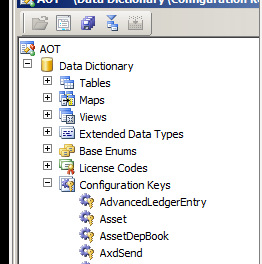
Go to Data Dictionary in AOT. Expand it and under configuration create a new configuration key.
Suppose we are going to create Module name with CustomModule, so we create is configuration key with same name. If you have license key then enter it other wise left it blank. This approach with out licence key works for development but for production you have must have ISV license.
Now go to Menu and create a menu with Name “CustomModule”.
Expand it and copy other menu and paste in it, then remove all menu items, left empty, common, step up, reports and inquiries.
Now right click on CustomModule and from properties set and set it configuration key mentioned in above step
Now expand the menu and right click on main menu and add reference to Custom Module menu.
Now add one menu Item in newly created menu for example just open a empty form from menu Item.
Save it and close the client and restart the AOS.
When AOS is restart you find a new module click it and open it.








