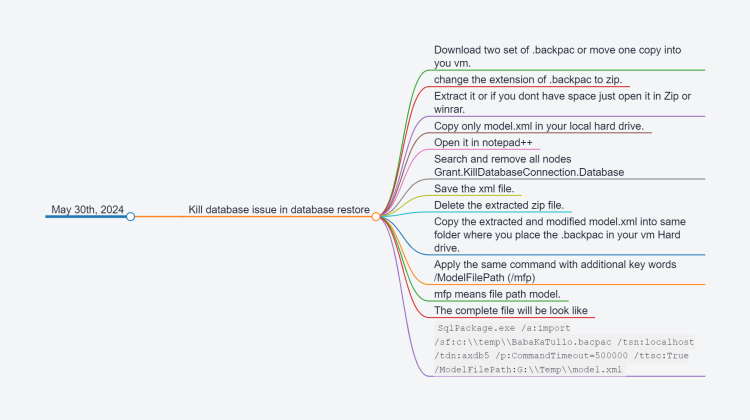

- Kill database issue in database restore
- Download two set of .backpac or move one copy into you vm.
- change the extension of .backpac to zip.
- Extract it or if you dont have space just open it in Zip or winrar.
- Copy only model.xml in your local hard drive.
- Open it in notepad++
- Search and remove all nodes Grant.KillDatabaseConnection.Database
- Save the xml file.
- Delete the extracted zip file.
- Copy the extracted and modified model.xml into same folder where you place the .backpac in your vm Hard drive.
- Apply the same command with additional key words /ModelFilePath (/mfp)
- mfp means file path model.
- The complete file will be look like
SqlPackage.exe /a:import /sf:c:\\temp\\BabaKaTullo.bacpac /tsn:localhost /tdn:axdb5 /p:CommandTimeout=500000 /ttsc:True /ModelFilePath:G:\\Temp\\model.xml