- Hello friends, Today we explore the finailzed option on purchased order.
- I usually confirm the purchased order but never use this functionality.
- We can use this option only when we call lines in purchase order are cancelled or invoiced.
- I tried it and found following error message on purchase order with Received status.
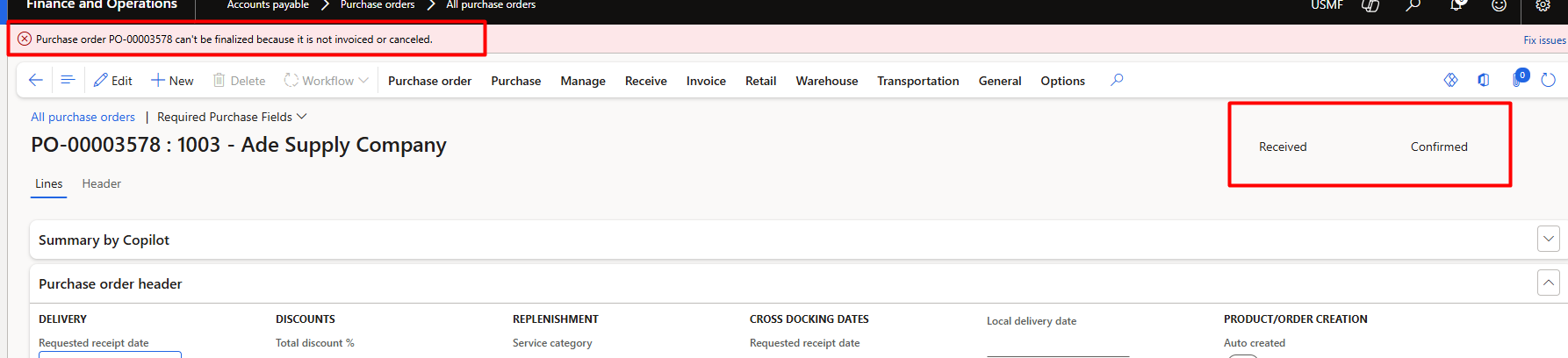
- One thing is sure, after finalization of purchase order we can not change in purchase order.
- After posting Invoice I tried
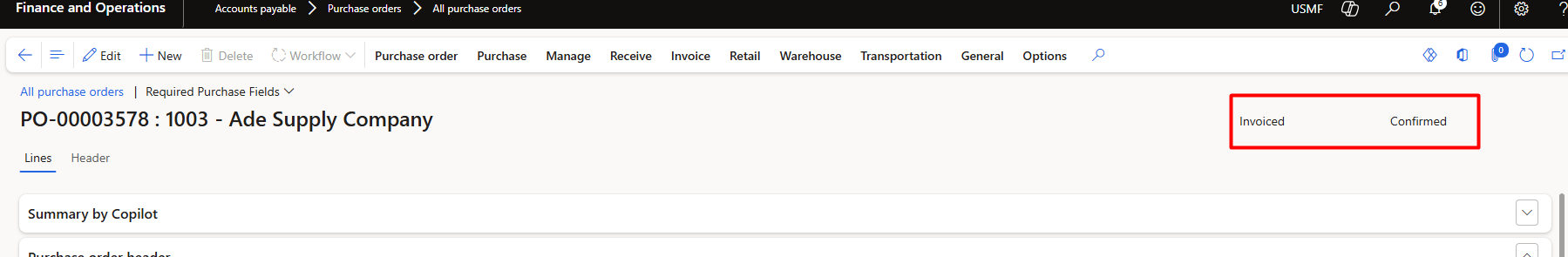
- We can finalize purchase order by two ways, one is from purchase top menu.
- Or we can use use the following navigation
- Procurement and Sourcing > Periodic Tasks> Finalize Purchase Orders.
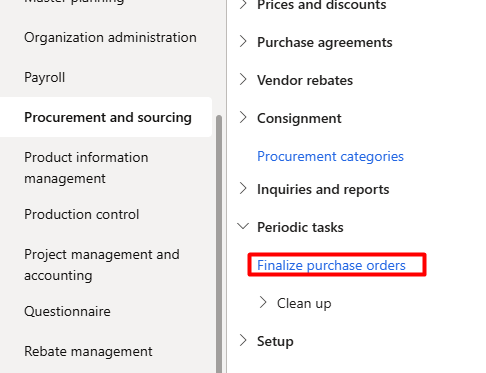
- we tried from purchase order on action pane. and let see what happen
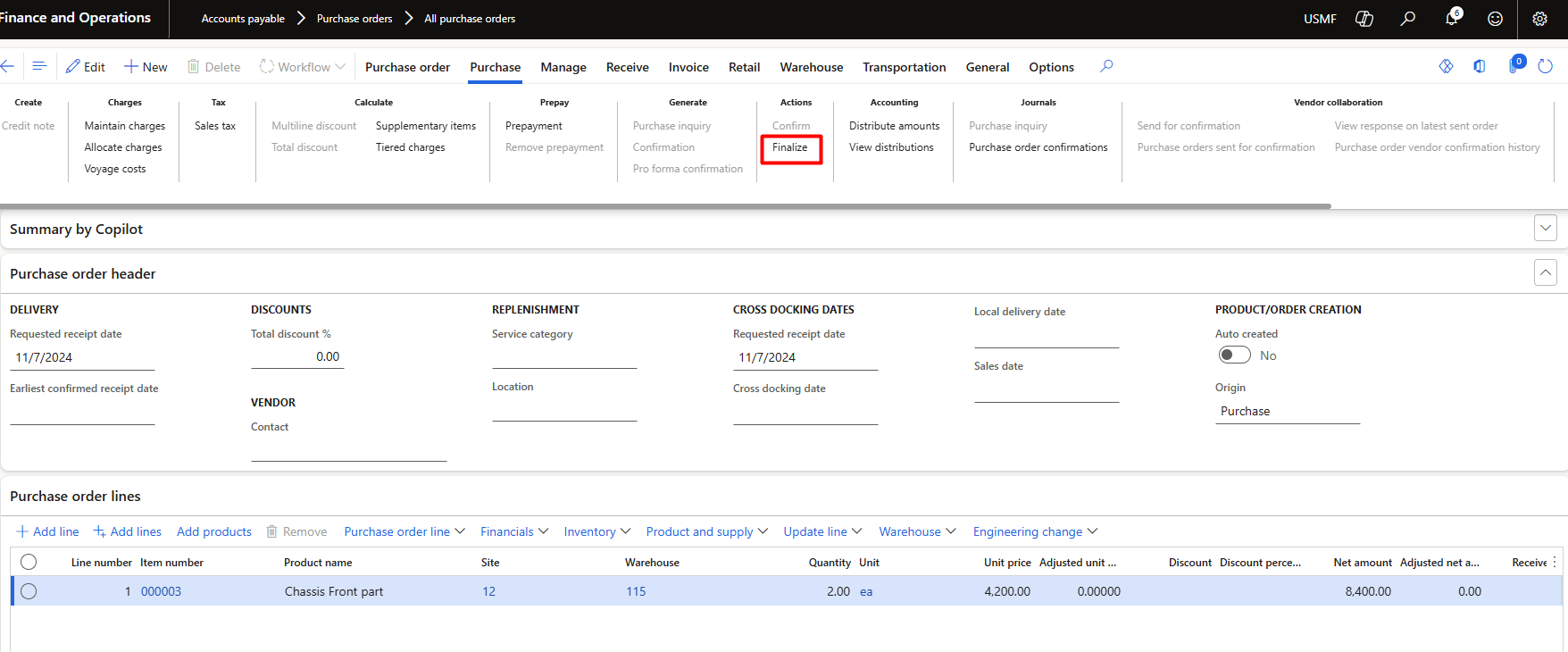
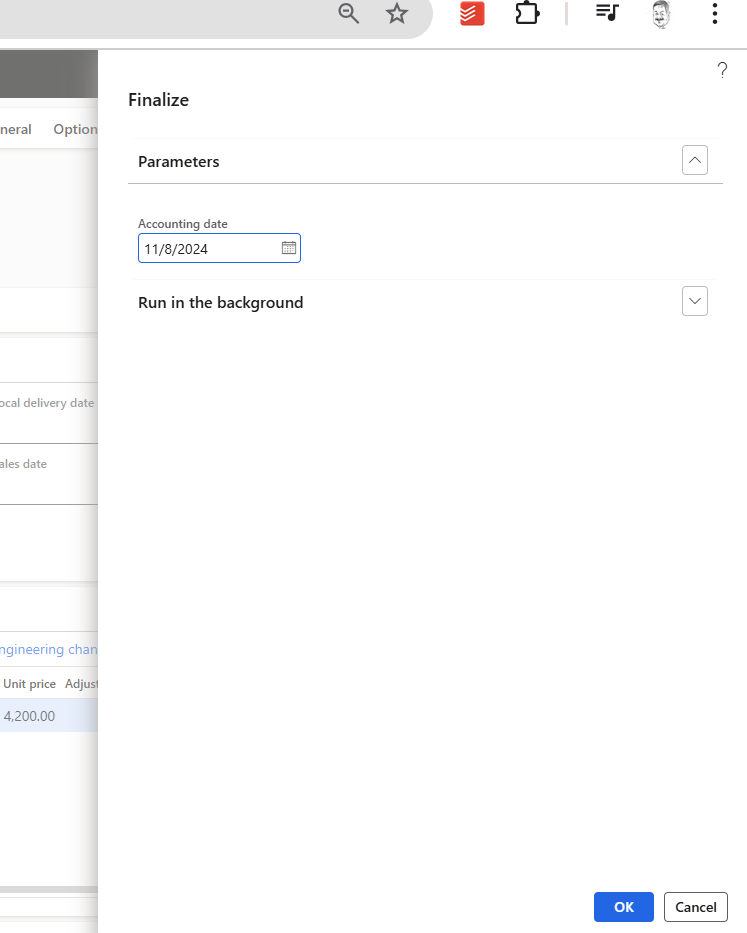
- After click on Ok, the status of purchase order is final.
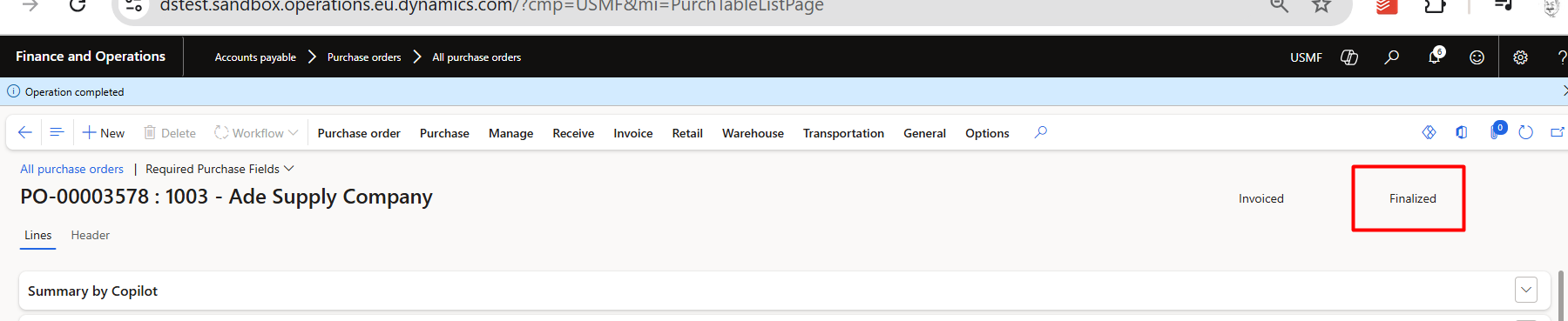
- let me try to add a new line.
- The add new line option is gray out, we can not add or edit line
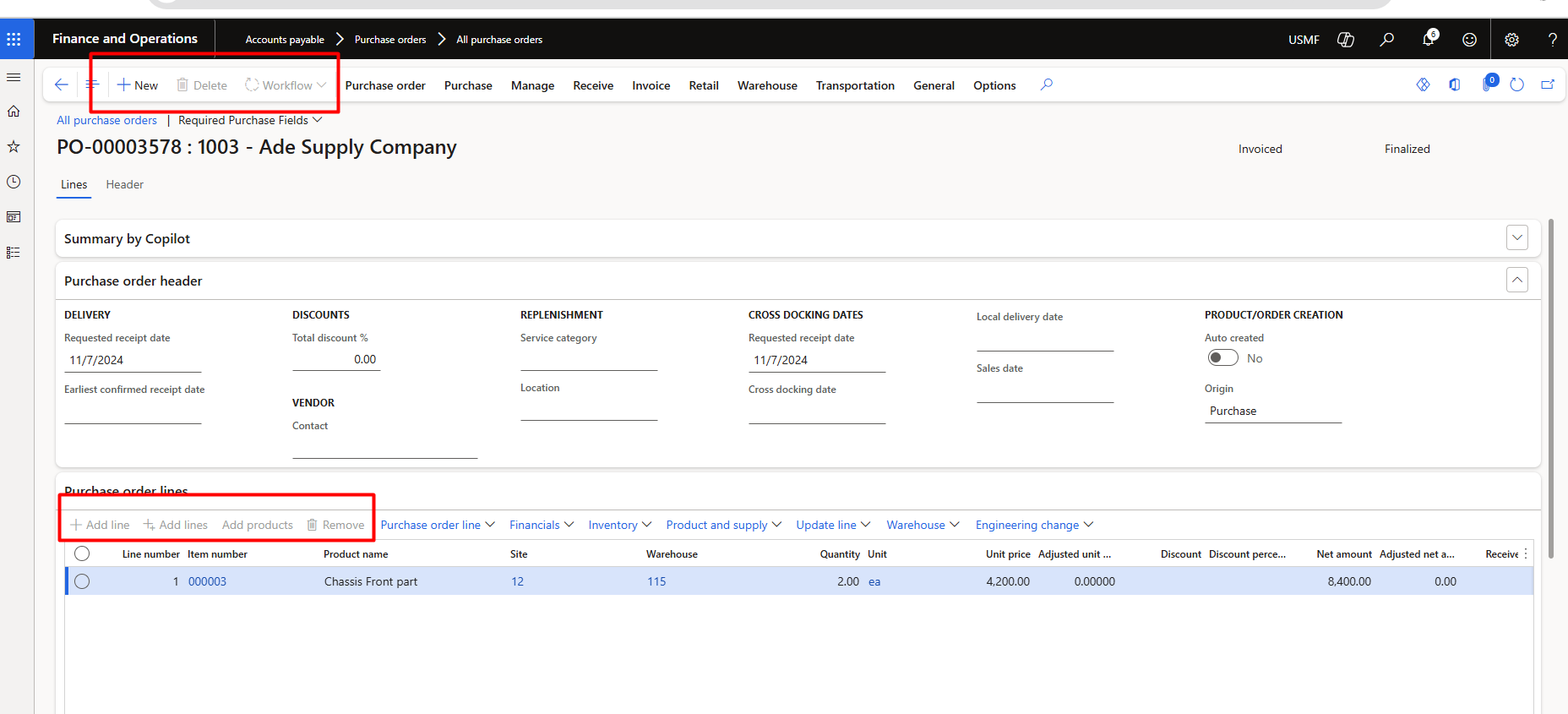
- When a [[Purchase Order]] or Purchase Order Line is “Finalized”, the system does 2 things:
- 1) It did not allow to any changes or add new line in purchase order.
- 2) If you enable the budgeting module in d365 F&O and buget is reserved against purchase order, Finalization of purchase
I used Roam Research app for writing this blog post.