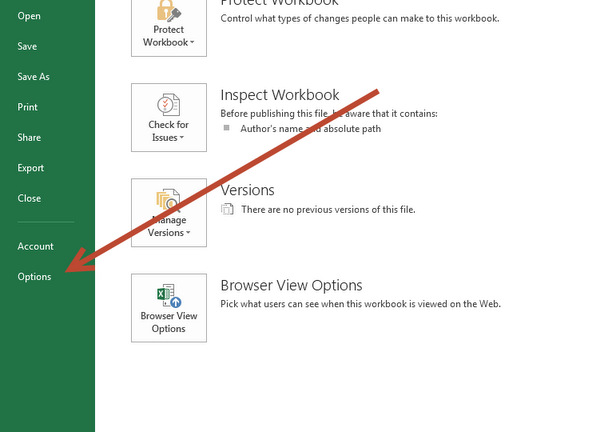
Some times after successful installation of Dynamics Ax office Add ins, Add-in does not appear in Excel. To Enable Dynamics Ax Excel Add-ins. Click on Options in Excel.
Open it and select Ad-ins.
Now from down manage and select com Add-ins and click on go
Select check the “Microsoft Dynamics Ax Add-in for Microsoft Excel “click on Excel ok
Click on ok




