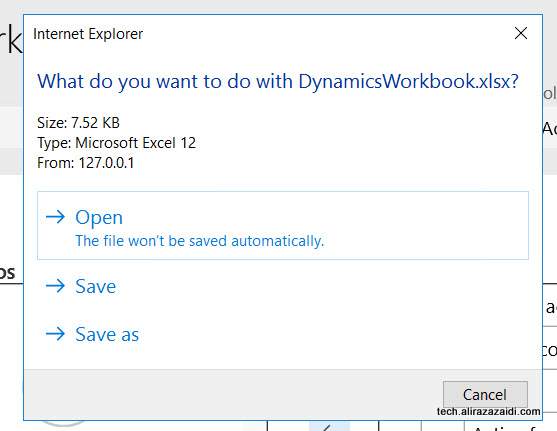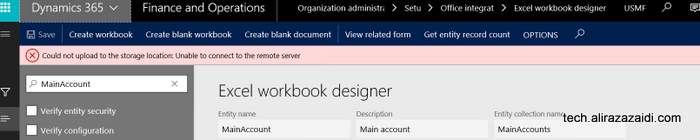
I was experimenting with Office integration in Dynamics 365 for finance and operations. On Create Excel worksheet. I got following error
Could not upload to the storage location: Unable to connect to the remote server.
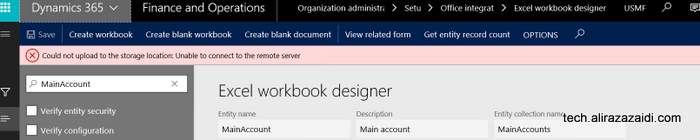
Later I found that on my onbox, Azure Emulator was not running.
So I did
- On OneBox VM, run command prompt as administrator.
- Navigate to “C:\Program Files (x86)\Microsoft SDKs\Azure\Storage Emulator\”
- Run “AzureStorageEmulator.exe start”
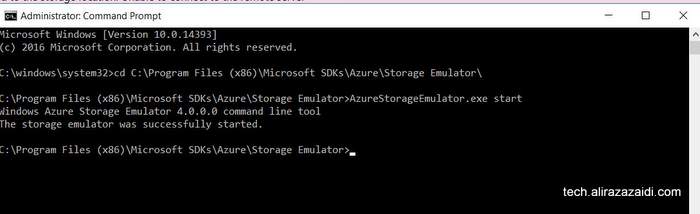
After running that service, Download options perfectly worked