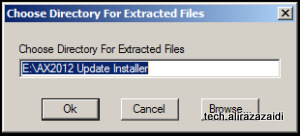
Download from partner source or customer source.
- AXUpdateInstaller
- DynamicsAX2012R3-KB3063879-SlipStreamOnly
Extract AXUpdateInstaller.
Now also extract the silpstream in same folder where AX 2012 AxUpdateInstaller extracted.
If you did not download slipstream, then during setup it will ask and download it at run time.
Now before running setup perform following steps to
Environment preparation:
- Backup business and model store databases. Backup the database that is being updated.
- Make sure that you are an Admin on local computer and System Administrator in Dynamics AX.
- Make sure that you are a member of “SecurityAdmin” server role on the SQL Server instance.
- Make sure that you are a “db_owner” role in model database.
- Make sure the system runs in single-user mode while installing this update (or down-time).
From extracted folder Click on axupdate.exe with administrator rights.
Click on next
Click on Accept and continue.
It is my testing own Virtual machine, So select Model store According to your environment.
Click on it and it will take time, not more then 5 to 10 minutes.
Click on next button
Select the component you want to update , for current article I select all.
Let it install it.
After that following screen appears describe the successful update
Post Installation:
Perform initialization steps











